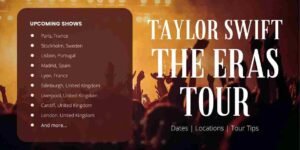Want your social media posts to stand out? Great visuals can help you stop the scroll and get noticed. In just a few seconds, people decide whether to keep scrolling or check out your content, so strong images matter. Whether you’re building a personal brand or growing a business, eye-catching graphics can lead to more likes, shares, and comments.
The good news? You don’t need to be a design pro. There are tons of easy-to-use image editors that let you create cool graphics with just a few clicks.
From simple touch-ups to creative effects, these tools make it easy to boost your social media game. Let’s get into it!
Why Visuals Matter in Social Media
Social media runs on visuals. A strong image can grab attention faster than words and help your message stick. Great pictures don’t just look nice-they make your posts more powerful and easier to understand.
Clear, high-quality visuals also help build trust with your followers. They make your brand more memorable and can spark more likes, shares, and comments. Taking the time to create good-looking posts can really boost how people see and connect with you online.
Top Image Editors to Enhance Your Social Media Posts
With the right tools at your disposal, you can create remarkable images that reflect your style and message. Here are some of the best image editors that can help you craft professional-looking visuals effortlessly:
Canva
Canva is a favorite tool for many marketers and businesses. It’s easy to use and comes with lots of templates made for social media.
You can design posts for Instagram, Facebook, Twitter, and more. Its drag-and-drop setup makes it simple-even if you’ve never designed anything before. Canva also has a huge collection of images, icons, and fonts, so you can make your posts look just the way you want.
Adobe Spark
Adobe Spark is another great tool for creating visuals. It helps you make bold and eye-catching social media graphics.
You can also use it to create short videos or animated posts, which can help grab more attention. Its branding tools make it easier to keep your style consistent across all your posts.
PicMonkey
If you want to focus more on editing photos, PicMonkey is a strong choice. It has editing tools that are simple to learn but still powerful.
You can fix up photos, make collages, and add text or graphics to your images. It’s a great way to give your posts a polished, creative look.
Tips for Creating Engaging Social Media Posts
Now that you have the tools, here are some effective tips to ensure your social media posts stand out:
Focus on Color
Color can change how people feel about your post. Pick colors that match your brand and create the right mood. The right colors help your audience connect with your message faster.
Use Text Wisely
Keep your text short and simple so your message is easy to read. Too much text can confuse people or lose their attention. Often, less text makes your post stronger and clearer..
Incorporate Branding
Add your logo or use colors that match your brand. This helps people recognize your posts quickly. Consistent branding builds trust and keeps your audience coming back.
A/B Testing
Make different versions of your posts to see what works best. Test and compare to find what your followers like more. Use what you learn to make your future posts even better.
Benefits of Using Image Editors for Your Social Media Posts
Using image editors can take your social media posts to the next level. They make it easy to create eye-catching visuals that connect with your audience and boost your online presence.
Make Your Posts Look Professional
Image editors help you create polished, high-quality visuals that stand out. When your posts look professional, people trust your content more. This can make your brand appear stronger and more trustworthy.
Save Time and Effort
Many image editors offer ready-made templates and simple tools you can use right away. You don’t need to be a design expert to make great posts. This saves you time and lets you focus on other important tasks.
Boost Engagement
Bright and clear images catch people’s eyes as they scroll through their feed. When your posts look good, more people will like, comment, or share them. This helps your content reach a wider audience.
Customize Your Brand
You can add your logo, use your brand’s colors, and keep your style consistent. This makes it easier for people to recognize your posts right away. A strong branding helps build trust and loyalty among followers.
Try New Ideas Easily
Image editors let you try different designs, colors, and layouts without much cost. You can see what works best for your audience by testing new ideas. This helps you improve your posts over time.
Best Practices for Social Media Images
In addition to using great image editors, keeping certain best practices in mind will enhance the quality of your social media posts.
Optimal Image Sizes
Every social media platform has its own image size rules that keep your posts looking great. For example, Instagram works best with 1080 x 1080 pixels for square posts, while Facebook prefers 1200 x 630 pixels for shared images. You can easily edit photos online free to fit these sizes and ensure your posts look neat and professional.
Consistency Is Key
Create a style guide that includes your brand’s colors, fonts, and image styles. Sticking to these helps people recognize your brand quickly and trust your content. Many tools let you edit photos using branded templates that keep your look consistent.
Engage with Your Audience
Choose images that encourage people to join the conversation. You can ask questions or invite followers to share their stories related to your post. Using tools to edit photos online makes it easy to create visuals that connect and spark engagement.
The Bottom Line
Creating visually powerful social media posts is more attainable than ever with the right tools and practices. Whether utilizing Canva, Adobe Spark, or PicMonkey, the secret to boosting engagement lies in well-designed content tailored to your audience. By incorporating effective formatting, optimal sizing, and engaging techniques, your social media posts can foster interactions that drive success.
Enhance your digital presence today and explore the various platforms that allow you to edit photos online. Your visually appealing posts await!
Is this article helpful? Keep reading our blog for more.